Introducing the System Initiative Launcher
8/15/2023

(Photo is licensed under CC BY 2.0, and you can find it on Flickr)
Today, we are delighted to announce the System Initiative Launcher for managing local installations of System Initiative. The launcher is initially available for Linux and macOS operating systems and only requires that the host machine has docker running. This launcher is the perfect way to get started with System Initiative.
Installing the System Initiative Launcher
The launcher has a simple installation mechanism found on https://auth.systeminit.com/download. The launcher can be installed using our shell script or can be installed manually by downloading one of the binaries that match your host system. When the tool is installed, you can check that the installation has been successful using the command:
$ si help
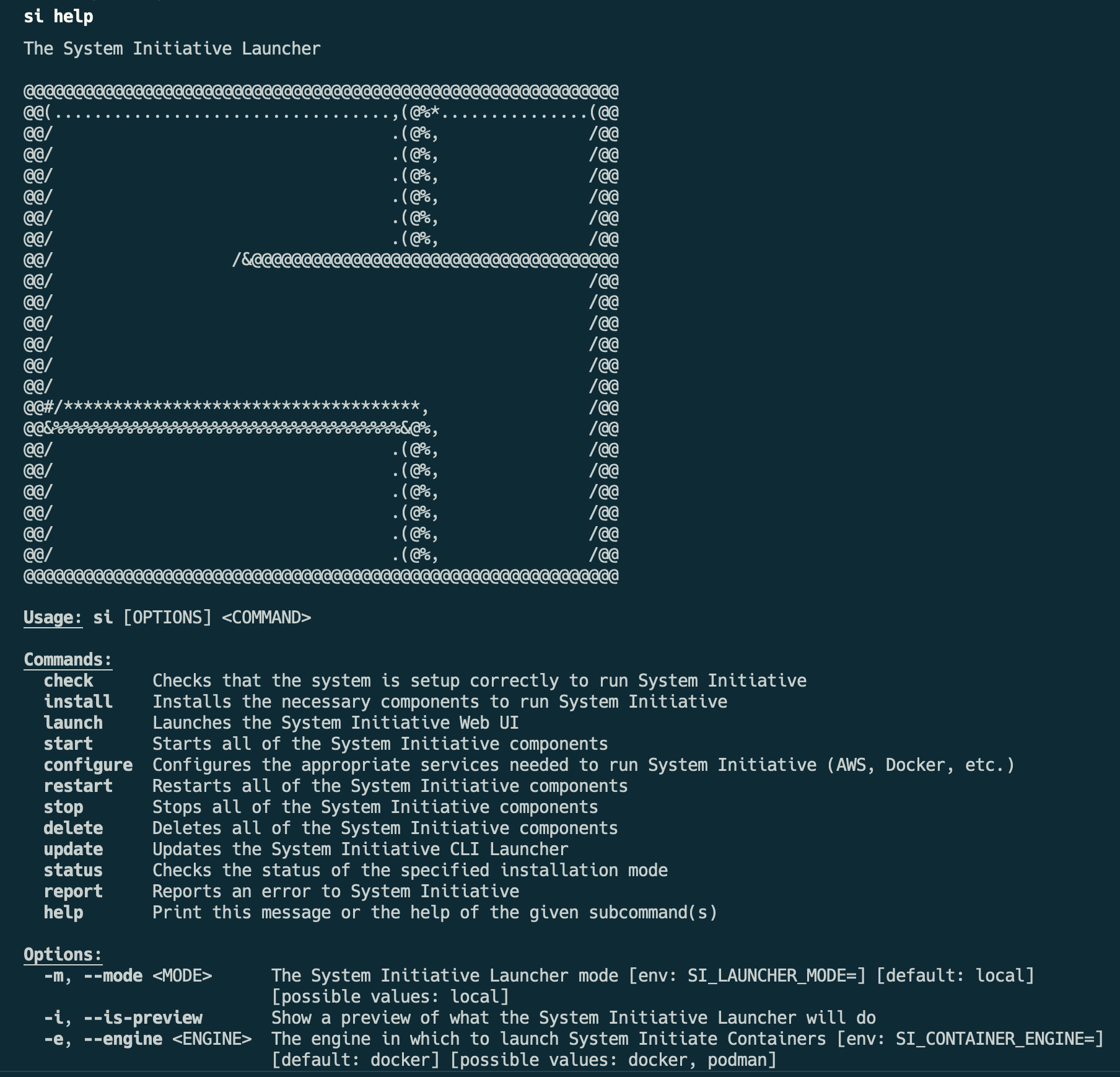
Using the Launcher to Start System Initiative
You can use the command si start to start a local instance of System Initiative. This command will perform a few necessary prerequisite commands:
si check
This ensures the system can talk to docker to start the components required to launch System Initiative.
si configure
This will prompt for AWS and docker credentials. These credentials allow you to create and manage resources with System Initiative. The command will also prompt you for the email you used for your System Initiative profile.
si install
This will check to ensure that your system has the necessary docker containers and will download any missing containers required to run the software
When these prerequisites are complete, the launcher will run the start command which will start all the containers required to run System Initiative.
When the command has finished, and the software is running, you can use the command si launch to open the System Initiative web UI. This web UI will prompt you to log into your System Initiative profile or alternatively allow you to sign up for a free profile.
Verify System Initiative is Running
You can use the command si status to ensure that the software required for System Initiative is running.
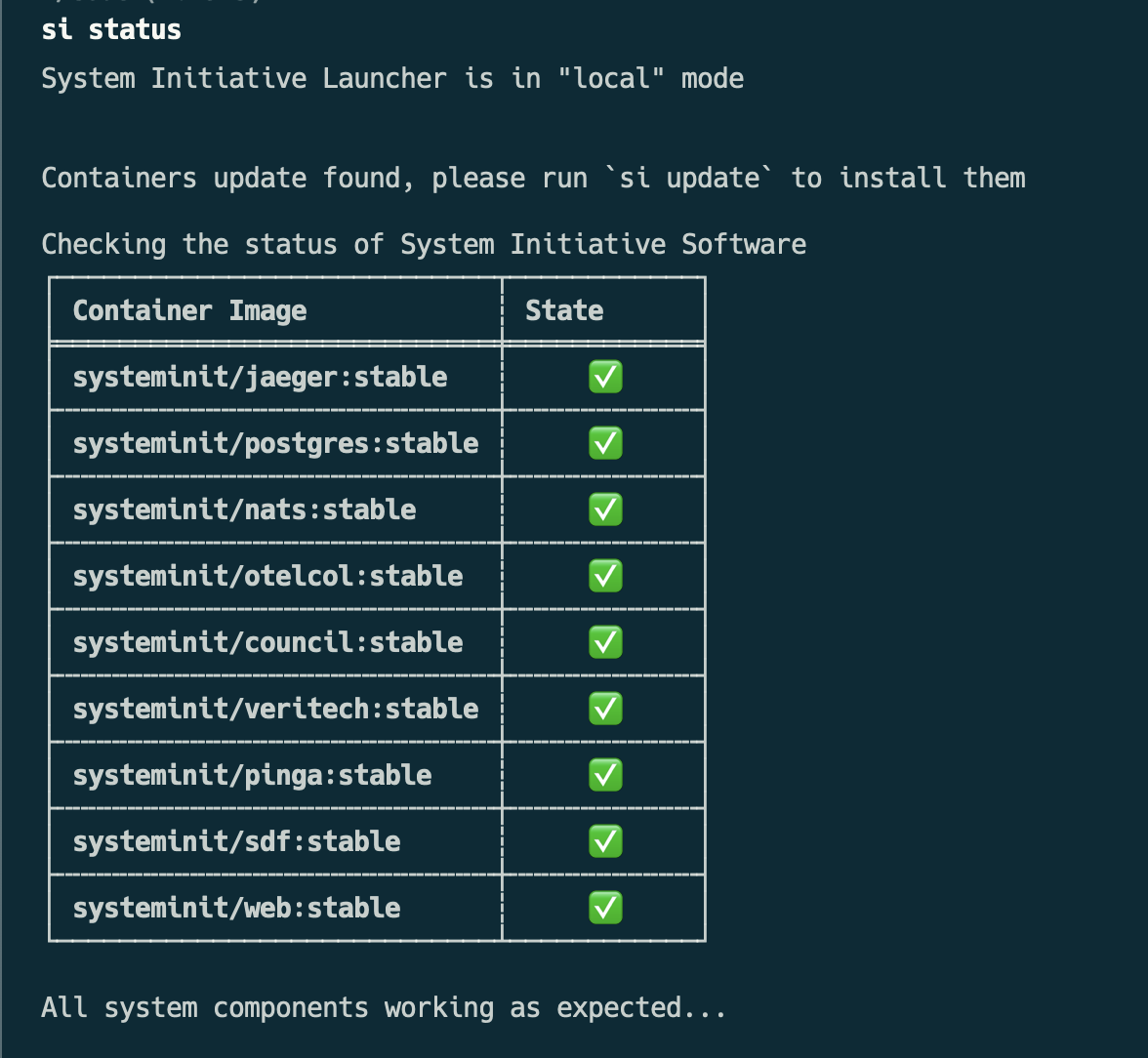
This status command can also expose the underlying logs from the docker containers that the system uses:
si status --show-logs --log-lines=10
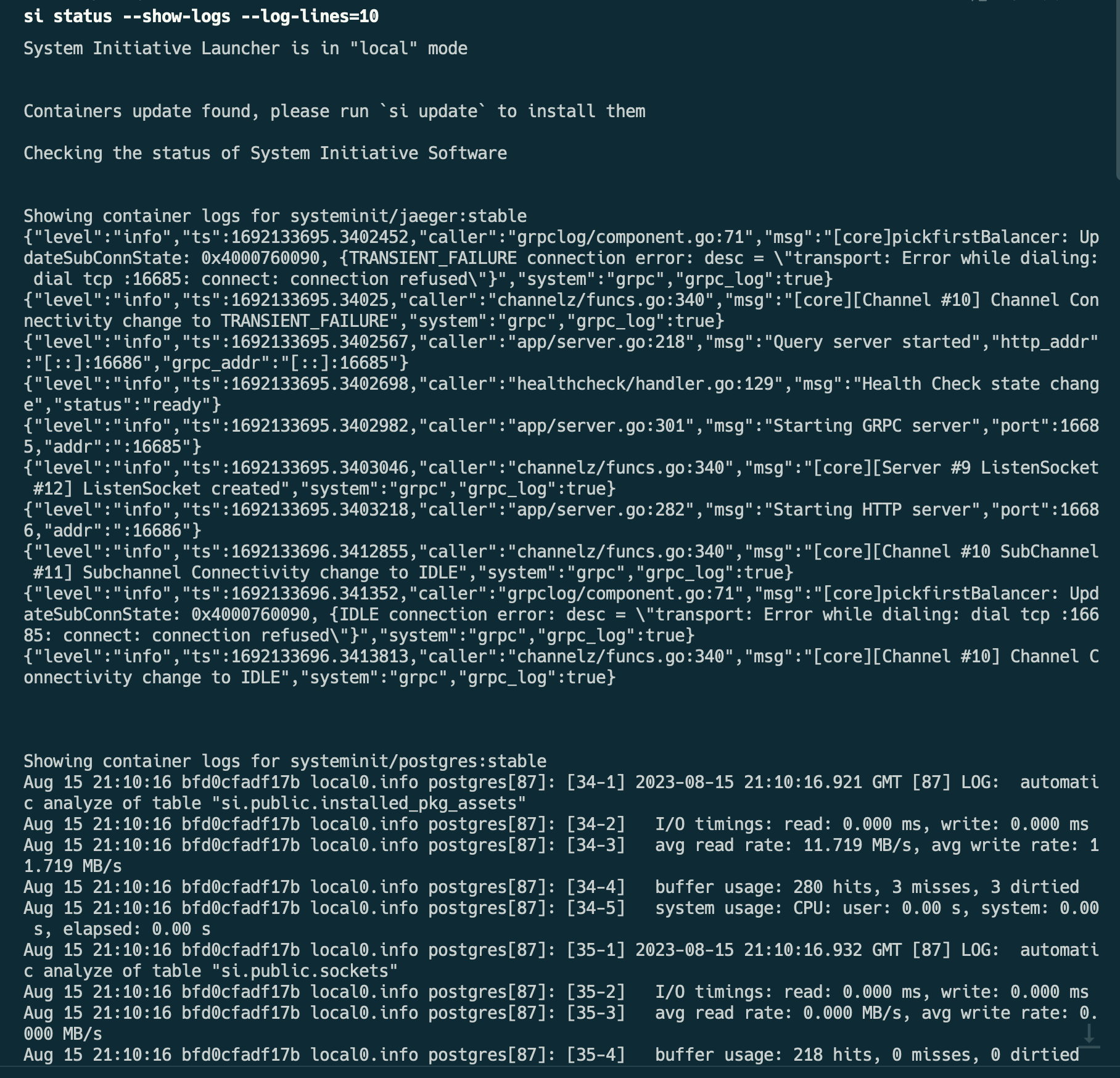
Summary
Using the launcher is the easiest way to start with System Initiative today. Thanks to the folks who participated in user studies to help us get this ready to release to everyone. If you have any questions or issues with the System Initiative launcher, we invite you to join us on Discord and talk to us there. You can also message me there directly at SI_Stack72. We are excited to see you use System Initiative and be part of the Second Wave of DevOps!

Paul Stack, Software Engineer
Paul is an engineer who is passionate about the Continuous Delivery and DevOps movements and how they are critical in helping the business delivery value its customers.