It's a secret
11/16/2023

Adopting the use of secrets in applications and infrastructure can be daunting. Secret usage and integration is couched in cautionary yellow tape or unexpected new application or infrastructure requirements.
Are my secrets secure? Are there safe and secure defaults? Will I accidentally leak sensitive data in logs?
Each service may have a different way of accepting these secrets, either as a
- Environment variable
- Bearer token in an API call
- Password/connection string for a database
- SSH Key for connectivity
System Initiative secrets are secure by default. They are encrypted in the browser before being transmitted over the wire and encrypted at rest. All generated logs will automatically redact the secret so there are no leaks. Integrating them into your workflow or with 3rd party systems is as simple as writing a function.
To illustrate this in action, here’s Fletcher, a Principal Engineer at System Initiative, giving a video walkthrough of the functionality.
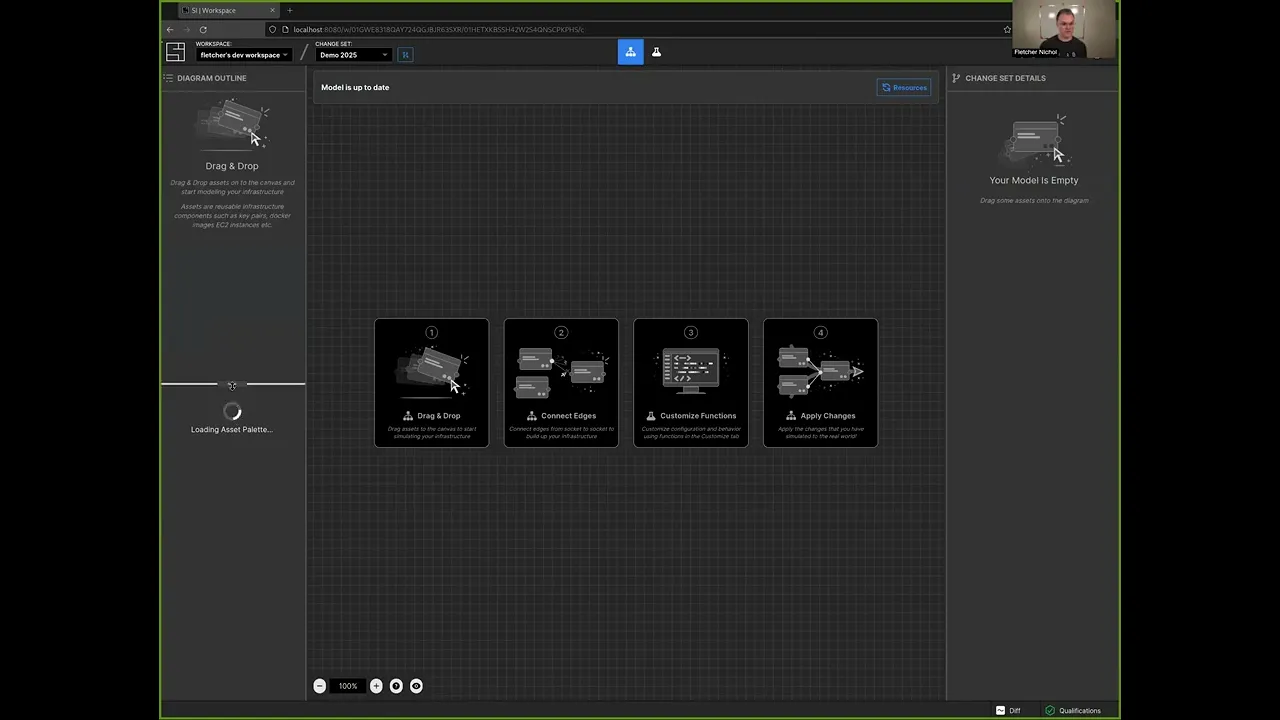
It’s a secret
Fletcher’s video provided an overview of how a secret is composed and how it can be consumed by an asset in System Initiative. Here’s a breakdown
A new secret is defined like any other asset. The key difference is using the SecretDefinitionBuilder as opposed to the normal PropBuilder and to use the defineSecret method in the AssetBuilder.
Take special care to note that secrets in System Initiative can have as many fields as needed. The name of the property is how you distinguish between the values of the secret when they’re consumed.
function main() {
const secretDefinition = new SecretDefinitionBuilder()
.setName("GitHub Token")
.addProp(
new PropBuilder()
.setName("token")
.setKind("string")
.setWidget(
new PropWidgetDefinitionBuilder()
.setKind("password")
.build()
)
.build()
)
.build();
return new AssetBuilder()
.defineSecret(secretDefinition)
.build();
}
Next, an Authentication Function is attached to the newly created asset by creating a new function.
Authentication functions are always executed before other functions in the call order and, as a result, are used to create the context in which other functions are executed in. What’s important to note here is that if you wanted to connect to other secret management systems from System Initiative, this is where it would be done.
In this example, the gh binary GitHub provides expects an environment variable GH_TOKEN to be set to execute authenticated actions against the GitHub service.
async function main(secret: Input): Promise < Output > {
requestStorage.setEnv("GH_TOKEN", secret.token);
}
Remember before when you took note of the name of the property being token? The value is provided as a property of the input of the function.
Now that a secret has been defined, it’s time to use it by creating an asset that can accept the secret.
function main() {
const fullNameProp = new PropBuilder()
.setName("FullName")
.setKind("string")
.setWidget(new PropWidgetDefinitionBuilder()
.setKind("text")
.build())
.setValueFrom(new ValueFromBuilder()
.setKind("prop")
.setPropPath(["root", "si", "name"])
.build())
.build();
const tokenSecretProp = new SecretPropBuilder()
.setName("token")
.setSecretKind("GitHub Token")
.build();
return new AssetBuilder()
.addProp(fullNameProp)
.addSecretProp(tokenSecretProp)
.build();
}
In this example, a new asset is defined, this time using the SecretPropBuilder. Taking care to use the same name token so it all works together correctly.
At this point, there is the definition of the secret, an asset that expects the secret, and what’s left is to use the secret.
Here’s a qualification function that uses the gh cli tool to see if a repository exists.
async function main(component: Input): Promise < Output > {
if (!component.domain?.FullName) {
return {
result: "failure",
message: "no full name available"
};
}
const child = await siExec.waitUntilEnd("gh", [
"repo",
"view",
component.domain.FullName,
"--json",
"id",
]);
return {
result: child.exitCode === 0 ? "success" : "failure",
message: child.exitCode === 0 ? child.stdout : child.stderr,
};
}
Take special note that no specific secret logic needs to take place here. That is because the code is executed in the context of the Authentication Function that was defined as part of the definition of the secret.
What’s next?
There’s still a lot of work to do. The backbone of the functionality is there, and we’ll continue to improve the experience across the product as a whole. Your feedback is welcome and appreciated; please stop by Discord and let us know your thoughts!

Nick Stinemates, Community Engineer
Nick is an engineer who is passionate about all things DevOps, Automation, and bringing people together to build amazing things!
Want to join the second wave of DevOps?
Join us on Discord.